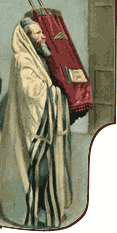


Live Audio
| Tape C371 - Living High | Listen | Download |
| Tape C370 - Humble Bee | Listen | Download |
| Tape C369 - Fill It Up | Listen | Download |
| Tape C368 - I See You | Listen | Download |
| Tape C367 - Back To Good | Listen | Download |
| Tape C366 - It's Not An Accident | Listen | Download |
| Tape C365 - Creative Powers | Listen | Download |
| Tape C364 - Clean Living | Listen | Download |
| Tape C363 - Efficiency Expert | Listen | Download |
| Tape C362 - What Hes Got | Listen | Download |
| Tape C359 - Torah Implant | Listen | Download |
| Tape C353 - Statisfies Me/ Satisfies You | Listen | Download |
| Tape C356 - Manners | Listen | Download |
| Tape C355 - Cool It | Listen | Download |
| Tape C354 - Sefirat Haomer | Listen | Download |
| Tape C346 - Subjectivity | Listen | Download |
| Tape C345 - Neck Problem | Listen | Download |
| Tape C344 - Us Of Advertising | Listen | Download |
| Tape C340 - Born To Choose | Listen | Download |
| Tape C337 - Enthusiasm | Listen | Download |
| Tape C341 - Trying Experience | Listen | Download |
| Tape C343 - Sanctity Of The Synagogue | Listen | Download |
| Tape C335 - Under Cover | Listen | Download |
| Tape C333 - Ebarassing Situation | Listen | Download |
| Tape C336 - Let It Slide | Listen | Download |
| Tape C332 - Nicknames | Listen | Download |
| Tape C330 - Yaakov/esav - Connected Forever | Listen | Download |
| Tape C331 - Power Prayer - Hide & Seek | Listen | Download |
| Tape C334 - Hanukah - Now You See It | Listen | Download |
| Tape C327 - Commitment | Listen | Download |
| Tape C326 - Gezel - Not Only Money | Listen | Download |
| Tape C320 - Little Steps = Big Change | Listen | Download |
| Tape C318 - Yerushalayim The Holy City | Listen | Download |
| Tape C254 - Preparing For The Final Redemption | Listen | Download |
| Tape C234 - Elul - Eliminate The Eliminator | Listen | Download |
| Tape C319 - Above Suspiscion - Must I Care What Others Think | Listen | Download |
| Tape C229 - Ekeb - None Without One | Listen | Download |
| Tape C321 - Mashiah - Living Naturally | Listen | Download |
| Tape C322 - Elul - The Road To Success | Listen | Download |
| Tape C323 - Tefilllah - Connectivity | Listen | Download |
| Tape C226 - Mashiah - Nobody Else To Count On | Listen | Download |
| Tape C304 - With What You've Got | Listen | Download |
| Tape C308 - Mouthful | Listen | Download |
| Tape P91 - The Secret To Bring An End To The Galut | Listen | Download |
| Tape C306 - Smile | Listen | Download |
| Tape P88 - Face The Truth | Listen | Download |
| Tape P89 - Outside Influence/ Right & Wrong | Listen | Download |
| Tape C299 - Parenting 101 - Do What It Takes To Produce A+ Children | Listen | Download |
| Tape C292 - Shalom Bayit | Listen | Download |
| Tape C295 - With No Motive | Listen | Download |
| Tape C291 - Curious Enemy | Listen | Download |
| Tape C288 - Teshubah - Efficient Tefillah | Listen | Download |
| Tape C287 - Atonement Through Hesed | Listen | Download |
| Tape C275 - The Value Of A Moment - I Love My Root Canal | Listen | Download |
| Tape C272 - Pirke Abot - Complete Set | Listen | Download |
| Tape C268 - Pesah The Now Nation | Listen | Download |
| Tape C264 - The Golden Calf - Fence Sitters | Listen | Download |
| Tape C262 - Tzedakah In His Shoes | Listen | Download |
| Tape C262 - Royal Garments | Listen | Download |
| Tape C258 - All In One | Listen | Download |
| Tape C257 - The Source Of Supernature Power | Listen | Download |
| Tape C255 - Zerizoot Running To Eternity | Listen | Download |
| Tape P84 - The Right Value System | Listen | Download |
| Tape P83 - Ups And Downs | Listen | Download |
| Tape C246 - The Best For You | Listen | Download |
| Tape C245 - Hanukah Out Of Darkness | Listen | Download |
| Tape C244 - Thanks A Lot | Listen | Download |
| Tape C243 - Contradiction It Doesnt Bother Me | Listen | Download |
| Tape P83 - Favorites Blessing | Listen | Download |
| Tape C241 - Hesed Give Me | Listen | Download |
| Tape C232 - Elul - The Storm | Listen | Download |
| Tape C230 - You Won The Big Lotto | Listen | Download |
| Tape C229 - None Without One | Listen | Download |
| Tape C228 - Dont Leave Home Without Him | Listen | Download |
| Tape C226 - Mashiah - Nobody Else To Count On | Listen | Download |
| Tape C225 - Korah - Wise Guy | Listen | Download |
| Tape C223 - Potential - Be Yourself | Listen | Download |
| Pirke Avot Spiritual Physics | Listen | Download |
| Tape C220 - Kiddush Hashem 24/7 Misvah | Listen | Download |
| Tape M88 - Shabuot Perfect Container | Listen | Download |
| Tape C219 - Sefirat Haomer - Root Causes | Listen | Download |
| Tape C215 - Tehillim - How Should We Read Them? | Listen | Download |
| Tape C214 - Pursuit Of Hapiness | Listen | Download |
| Tape C211 - Everything Is A Test | Listen | Download |
| Tape C209 - Yosef: Everybody Is Somebody | Listen | Download |
| Tape 210 - Potential | Listen | Download |
| Tape 212 - Noseh Be'ohel - All For One And One For All | Listen | Download |
| Tape 213 - Midah Keneged Midah - Precisely | Listen | Download |
© Copyright 2025 Raymond Beyda Online
Dynamic Websites - Developed and Hosted by


